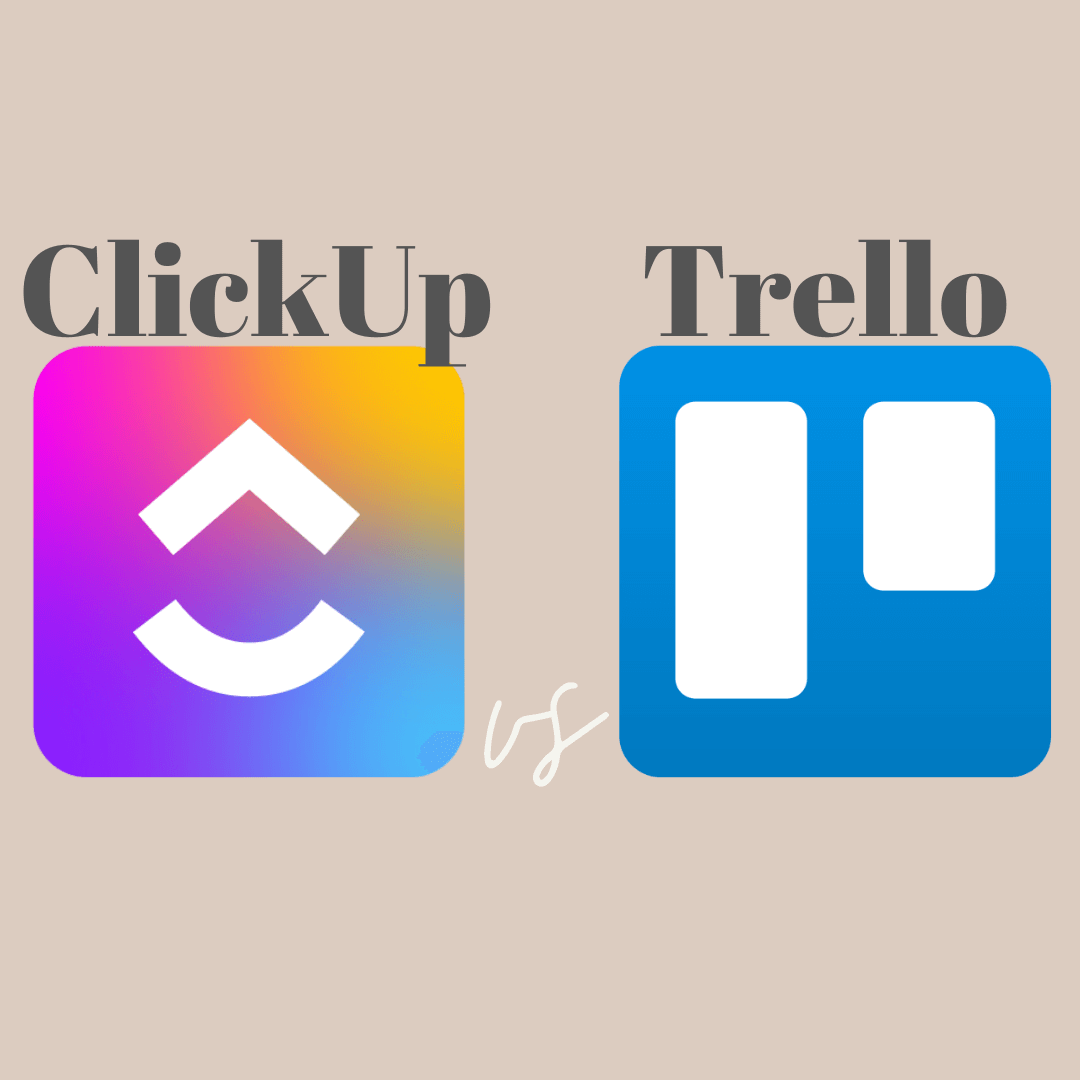
Whether you are a student, freelancer, or small business it is important to weigh the benefits of ClickUp vs Trello. While freelancing or owning a small business that are many reasons why you need a go-to project management software. Maybe you are looking for alternatives to whatever you currently have.
You need somewhere to compile all your tasks, service, employees, schedule your day, and manage everything. Trello has been a leader in this industry for a while, but now with new software, ClickUp, it has some competition.
As a student, it is very common to run into using a project management tool to organize all types of work. Internships may require the use of Trello to track tasks. Or maybe you are figuring out a way to organize and plan a research project. You could even be a student YouTuber who uses a project management tool to plan out content.
You may be looking for an alternative to Trello due to its pricing and difficulty with team communication. Or you may be searching to see if ClickUp is all the hype. Whatever the reason might be, it is very important to compare and contrast ClickUp + Trello.
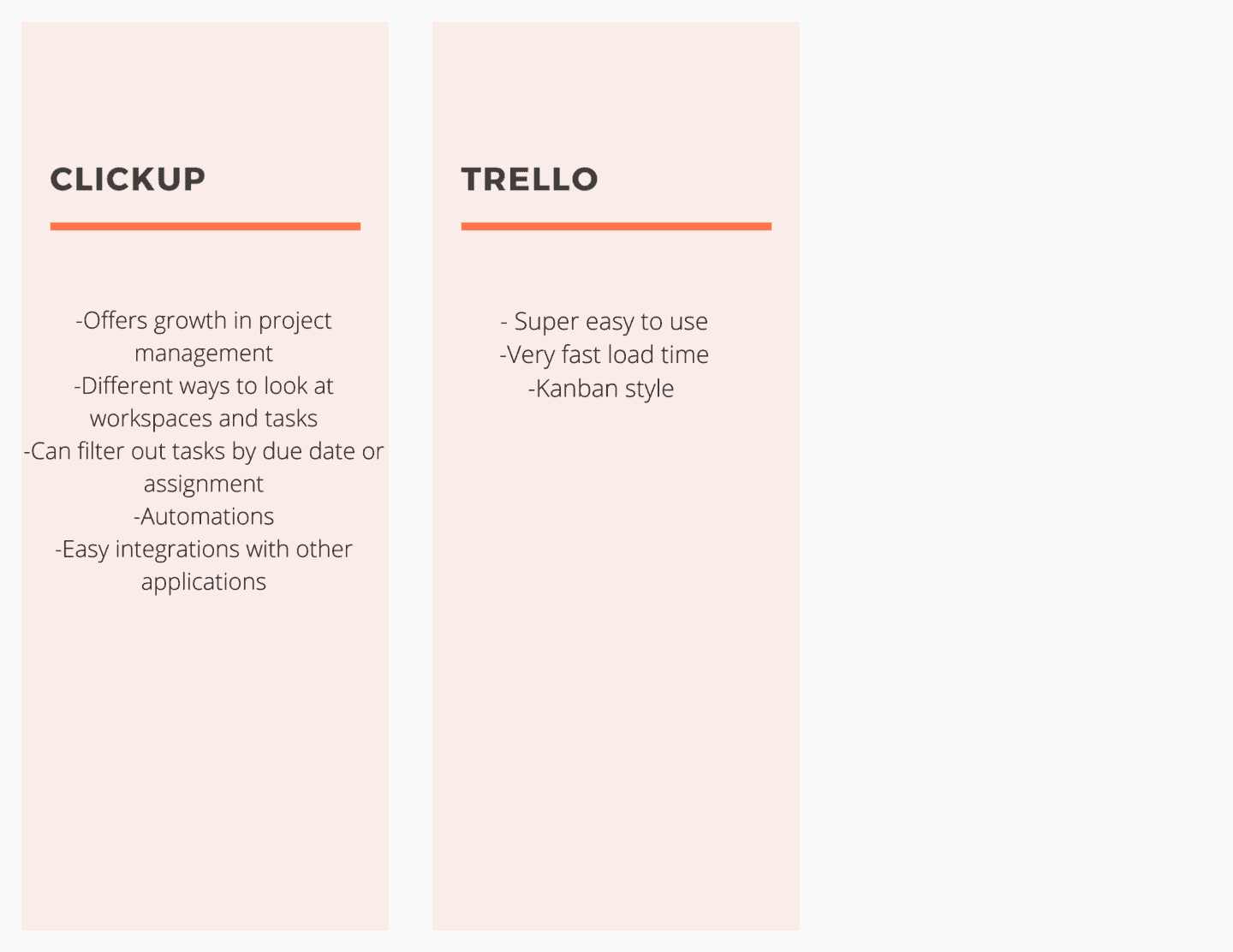
List of Available Features
For ClickUp Projects
- Assign and resolve comments
- Batch Permissions and Access
- Contact Management
- Filter by Status
- Custom Notifications
- Data Import and Export
- Priority
- Data visualization
- Expense tracking
- 3rd party add-ons
- API options
- $5 unlimited plan for those that need more freedom than the free plan, but less than the business plan
- Live support
For Trello Projects
- Easy and fast uploading of attachments
- Ability to use most
- Enterprise pricing on the website starting at $17.50/user/month for 20 users
- Archive card records
- Intuitive/ Easy to use and understand
- Track project hours
- API section that allows for more integrations than ClickUp
- Available in 10+ languages
- Available on all devices including Linux and Windows mobile
Trello
Most people are familiar with Trello. At some point, you have heard about it or even used it for something. It is simple, easy to use, and loads fast. Trello is typically the go-to tool for anyone needing help to organize a project. In comparison to ClickUp, the UI/UX is easier when first starting. However, it does become limited in its features.
Trello has a kanban system, which are sections for “to do,” “doing,” and “done.” The hierarchy of how this works is you can create boards that are for the more broad general topics, lists like “to do,” and cards for tasks that need to be done. You can edit all cards to assign people to them, add due dates, labels, attachments, and comments.
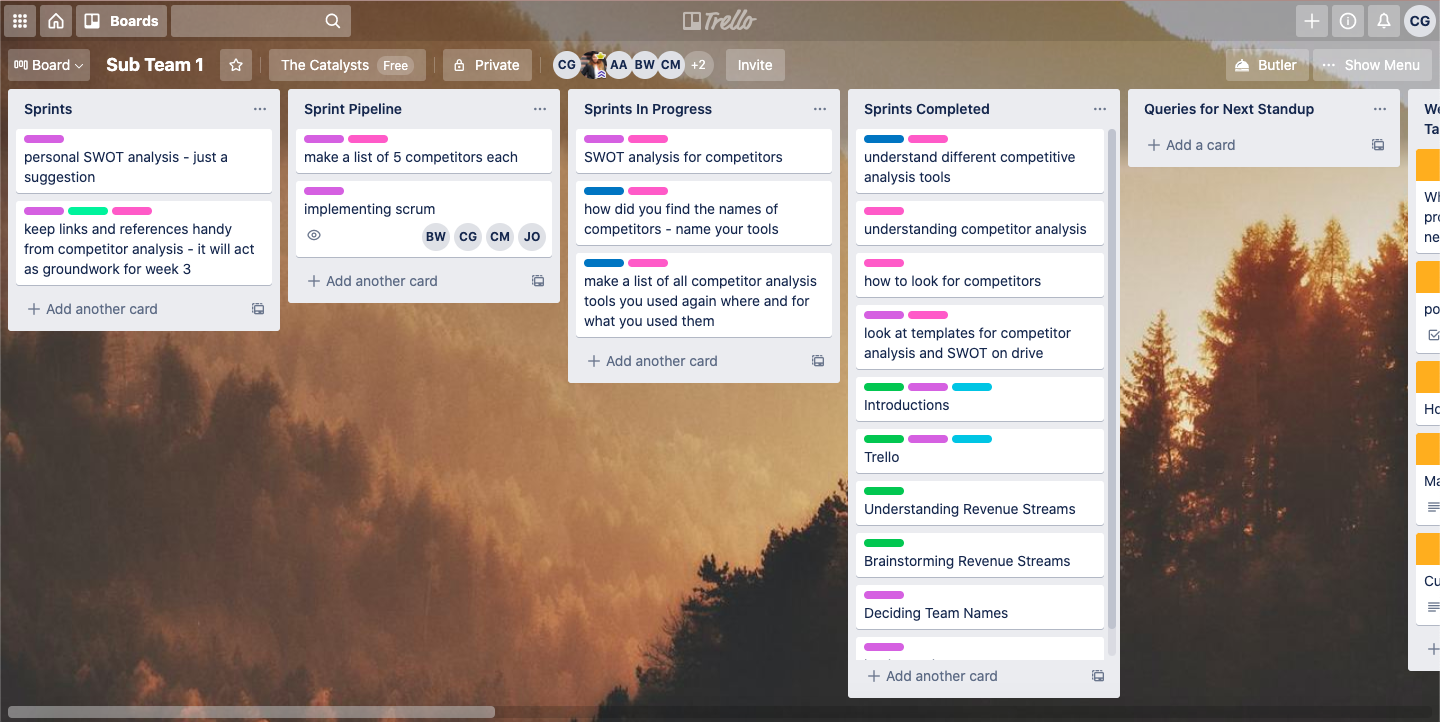
Above is an example of a board I used at an internship I had with STEM-Away. These lists and cards were all specific to my subteam. This means that I had to go to a general team board, and then my subteam board to see all tasks assigned to me. As mentioned earlier, you can assign tasks to people and due dates for cards.
With these as well, there is no single view of all tasks assigned to you or all tasks with certain due dates. You have to go back and forth between boards and teams. Trello does not offer a single bird’s eye view of all of your boards or teams. This makes it inconvenient for having to switch from board to board to see all tasks.
Another con about Trello is that it is a lot to take in at once. Just going back to my old board makes me feel overwhelmed. Seeing a lot of unfinished or work-in-progress type of tasks can demotivate a person. This Kanban board style does not work for every mind. At least for me, I hate this style of design and way of looking at tasks. My mind is simply not compatible with this style, and the free version of Trello does not offer any other ways to look at your boards or cards.
If you are looking for a simple, easy-to-use project manager, with no learning curve, then use Trello vs ClickUp. It is a fine place to start for simple projects, but not a place to stay and grow with.
Pricing
Trello offers 3 different plans; free, business, and enterprise. Within each one there are varying standard, power up, automation, and admin and security features.
Free User Plan ($0)
- Standard features: 10 boards per team, unlimited cards and lists, and allowed to upload up to 10MB per file attachment.
- Power-ups: 1 per board
- Automation: 50 command runs/month
- Admin/Security: 2-factor authentication
Business class plan ($9.99/user/month when paying annually)
- Standard features: you get unlimited boards per team, unlimited cards and lists, allowed to upload up to 250MB per file attachment, advanced checklists, priority support, observers, custom backgrounds and stickers, board collections, and team board templates.
- Power-ups: unlimited, custom fields, list limits, card repeater, calendar view, map view, voting, 100+ app integrations.
- Automations: 1,000 command runs per team and 200 per user as well as command administration.
- Admin/Security: 2-factor authentication, advanced administrative permissions, domain-restricted invites, deactivate members, Google apps sign-on, and simple data export.
Enterprise plan (Starting at $17.50/user/month for 100 users)
- Standard features: you get unlimited boards per team, unlimited cards and lists, allowed to upload up to 250MB per file attachment, advanced checklists, priority support, observers, custom backgrounds and stickers, board collections, and team board templates.
- Power-ups: unlimited, custom fields, list limits, card repeater, calendar view, map view, voting, 100+ app integrations.
- Automations: unlimited command runs as well as command administration.
- Admin/Security: 2-factor authentication, advanced administrative permissions, domain-restricted invites, deactivate members, Google apps sign-on, simple data export, SAML SSO via Atlassian Access, power-up administration, attachment restrictions, organization-wide permissions, organization visible boards, and public board management,
ClickUp
ClickUp is not as easy as Trello to begin using. There are a lot more features and it is not as intuitive as Trello, however, given more options, this makes it better overall. The ClickUp hierarchy system is workspaces and lists/folders. Within these, you get tasks and subtasks.
ClickUp has many different styles of ways you can look at your workspaces. Unlike Trello, the default way to look at your workspaces is a list view. However, if you really love the kanban board view that Trello has, you can change your ClickUp workspace to have the same!
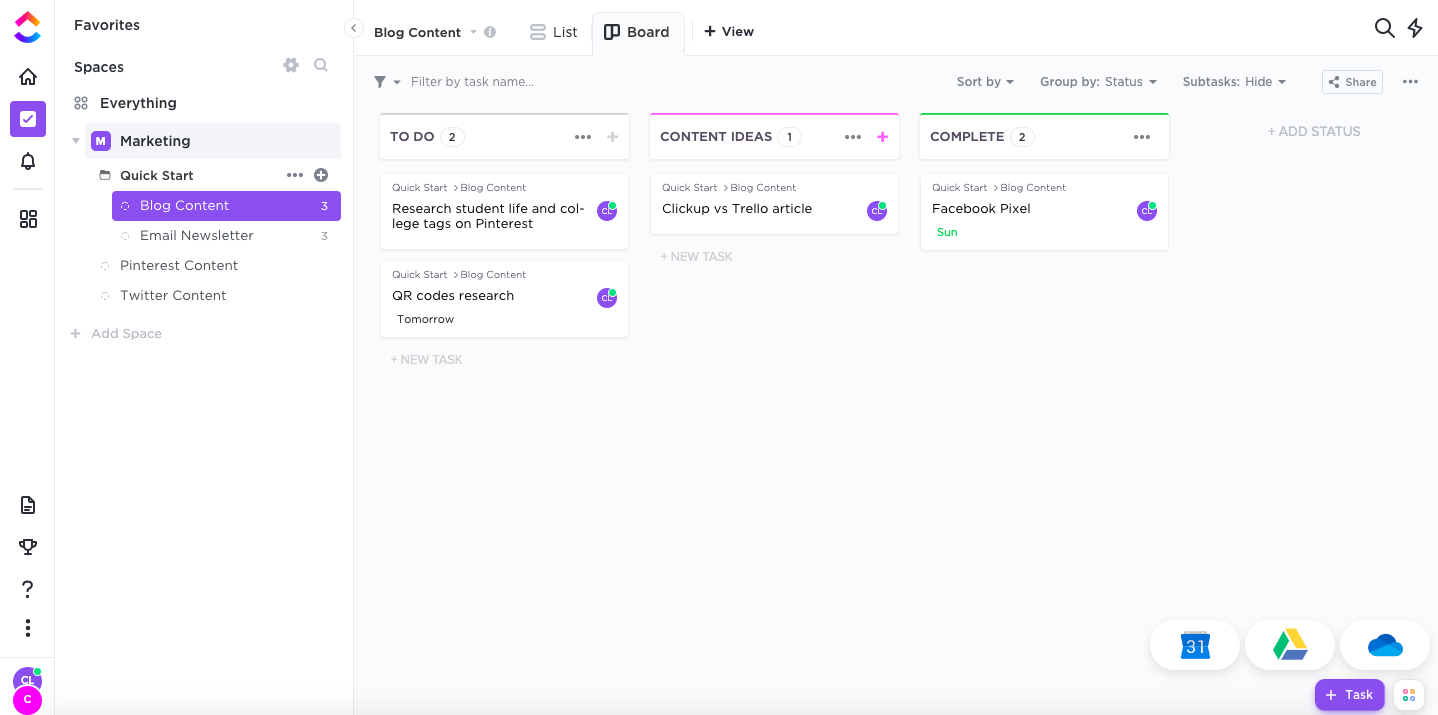
There are many other views you can choose to look at your workspaces from:
- Calendar
- Map
- Activity
- Box
- Gantt
- Mind Map
- Table
- Timeline
This feature alone was enough to make me switch from Trello to ClickUp. I loved that I was not limited in how I view my workspaces and tasks so that I could pick something that was aesthetically pleasing to me. You can even filter what you see, so you can only look at what is most relevant to you. This solves the overwhelming problem of Trello where you must see all cards at once on a single board. Instead, you can choose to only look at tasks assigned to you or at tasks with upcoming due dates.
You also have a start date and due date feature on ClickUp tasks. This makes it even better for filtering your view of tasks to only relevant ones.
If you would like to see everything spread across all of your workspaces, you can. ClickUp has an “everything” feature where you can see any and all workspaces, lists, and tasks in one bird’s eye view. Due to these features, I would recommend ClickUp for students and others who are looking for a project management tool.
However, like any tool, ClickUp does have its cons. It is not as fast as Trello when loading and updating. It isn’t slow, but the load time is faster on Trello. ClickUp also prides itself on being the one app for everything. Which to some, more features may not seem like a bad thing. However, it can be if ClickUp decides to become too broad by trying to incorporate everything into their website and not focusing on being the best at everything they already have. Currently, that isn’t the issue but it could be in the future as more and more updates happen.
Pricing
ClickUp offers 4 different pricing plans; free, unlimited, business, and enterprise.
Free ($0): You get 100MB storage, unlimited tasks, unlimited members, and two-Factor Authentication
Unlimited ($5/member/month when paying annually): Unlimited storage, lists, integrations, and dashboards. Also features board and calendar views, guests and permissions settings, goals, portfolios, and custom fields.
Business ($9/member/month when paying annually): Receive all features of the unlimited plan as well as:
- Google SSO
- Goal Folders
- Custom Exporting
- Private, Protected, and Default Views
- All Dashboard Widgets
- Extra Guests
- All Automations
- Mind Maps & Timeline Views
- Advanced Time Tracking
- Workload
Enterprise: You have to contact ClickUp for enterprise pricing. You get all business features as well as:
- Single Sign-On (SSO)
- Contract Review & HIPAA
- Increased API Limits
- Dedicated Success Manager
- Advanced Permissions
- Advanced Workload
- Custom SAML
- Extra Automations
- Custom Onboarding
- Training Program
- White Labeling
ClickUp vs Trello for a Project
So, who do I believe is better in this ClickUp vs Trello battle? If it wasn’t obvious before, ClickUp is the clear winner. It offers more versatility and customizations than Trello, which I believe is very important for a project manager. It allows for one to pick what viewpoint of workspaces is most compatible for one’s mind, rather than having a set way to see things. Not everyone maps out or plans in the same way, and you shouldn’t be limited to one option.
ClickUp allows for growth and does have a learning curve to it. Trello allows for simplicity and easy-use. I personally prioritize the ability for growth and customizations over the ease of usability. ClickUp is not difficult, just not as intuitive as Trello. For all of these reasons, I highly recommend people make the switch from Trello to ClickUp today.
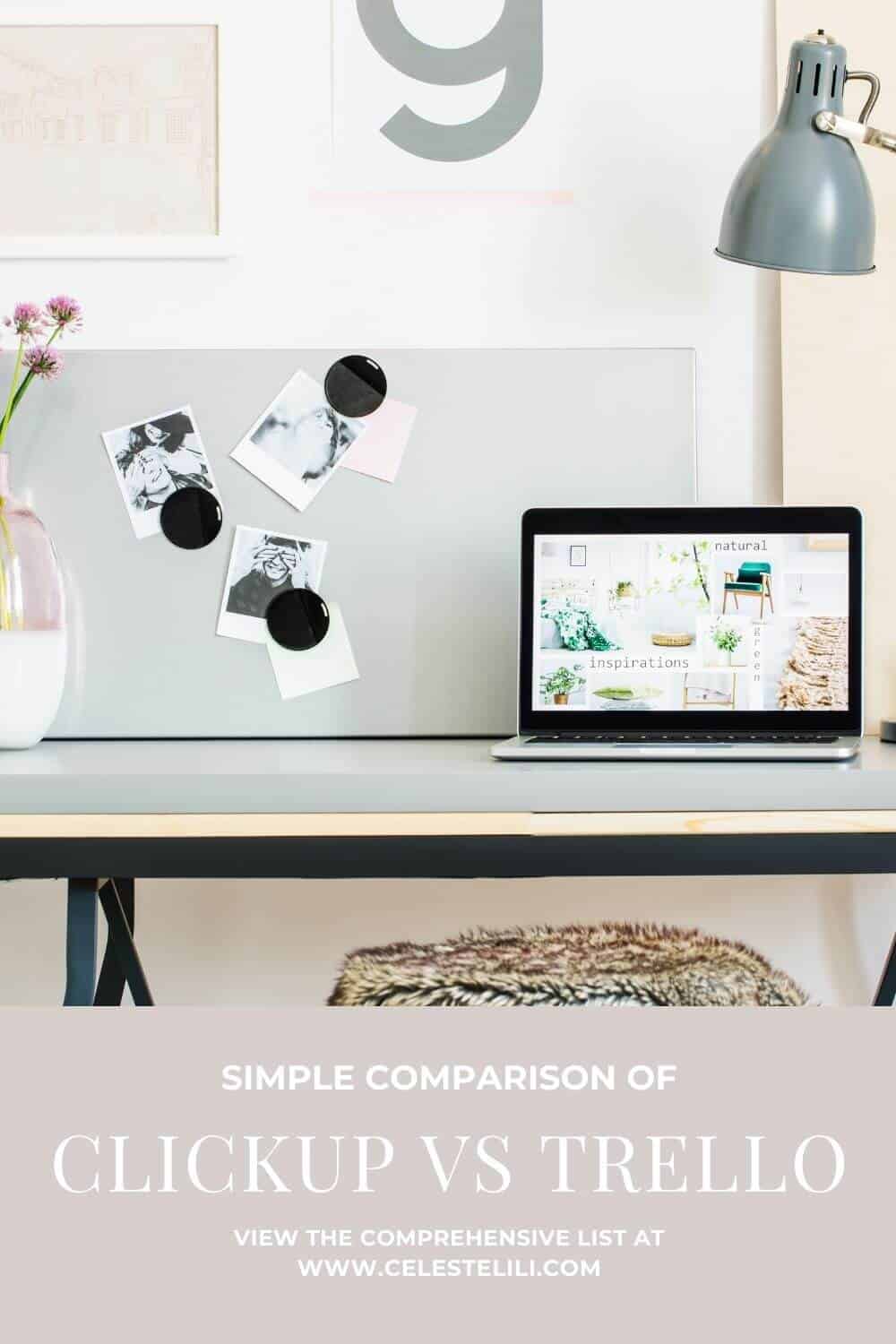
Suggested Reading:

Hiya, I’m really glad I’ve found this information. Today bloggers publish only about gossips and net and this is actually frustrating. A good web site with interesting content, that is what I need. Thank you for keeping this web-site, I’ll be visiting it. Do you do newsletters? Cant find it.
Author
Glad you enjoyed the blog! I currently have an email sign up which should appear on the right side of my site under “email subscribe.” Once you sign up you will be notified anytime I publish a new post
I need to look into this click up. I have never heard of it.
Awesome tips. I’ve heard about Click Up and wondered about how it compared to Trello. Thanks for the insights!
Never heard of ClickUp before, I will have to check that out!
As a travel blogger, I have been using Trello for a few years now to keep myself organised. After reading your comparison, I will be sticking with Trello. It’s always nice to have your preference verified.
Superb post but I was wondering if you could write a litte more on this subject? I’d be very grateful if you could elaborate a little bit more. Cheers!
Author
thanks for your feedback! I’ll be updating this blog post with some more information soon 🙂
Such detailed post and comparison. I knew about Trello but not so much about click up. Thanks for sharing