
Searching for how to take notes on iPad? Are you tired of going through multiple notebooks and flipping through pages for information? Writing notes on an iPad takes away all of that stress when studying. Instead, you can keep all your notes for every class in one place and be able to search through them! That means no more wasting time by going through your notebook to look for a key term.
In this guide, you will see exactly how I take super cute and informational notes that help me with exams.
*This post may contain affiliate links, which means I may receive a small commission, at no cost to you, if you make a purchase. You can learn more on my disclaimer page*
What you need to take notes on an iPad
Obviously, you’ll need an iPad that is compatible with either the Apple Pencil or other stylus to be able to take notes. The tools I use are the:
- iPad Air (2019)
- Apple Pencil (1st generation)
- Paperfeel Screen Protector
- Notability
There are many other tools people can use to take notes on iPads. You can use the Logitech crayon instead of the Apple Pencil. Or you can use the Paperlike brand screen protector. Or you can even use Good Notes instead of Notability. After doing research by watching YouTube videos on iPad types and asking for advice from other students, I found the tools that I use to be highly recommended.
I decided on the iPad Air instead of the iPad pro because I am not a digital designer. The extra features it comes with would be worthless to me since I am just using my iPad for notes. As for the pencil and notability, I received some great feedback from other college students who use these tools.
The Paperfeel screen protector is more budget-friendly compared to the Paperlike one. It makes writing on your iPad easier to have neat handwriting because it makes the screen feel exactly like paper. You can even hear your pencil write across the iPad like you are writing on actual paper.
The main reason most students I talked to use Notability over Good Notes is because of the option to voice record as you take notes. This means you can play your lecture as you read through your notes! This is super important because if you wrote down anything that was unclear, or if you need more details on a concept you can hear it from your professor. I feel like this is one of the best apps for college students on the market because of this feature.
The Paperfeel protector also reduces glare and fingerprints left on it. It is definitely worth the $11 price tag.
Taking notes on an iPad
With Notability, you can create subjects along with dividers in your subjects. I organize subjects in Notability by course code and currently don’t use dividers because I label every single note in my subjects. Every single homework assignment, lecture notes, and extra notes I take are labeled. Notability automatically orders your notes in alphabetical order which makes it easy to scroll through and find exactly what you are looking for.
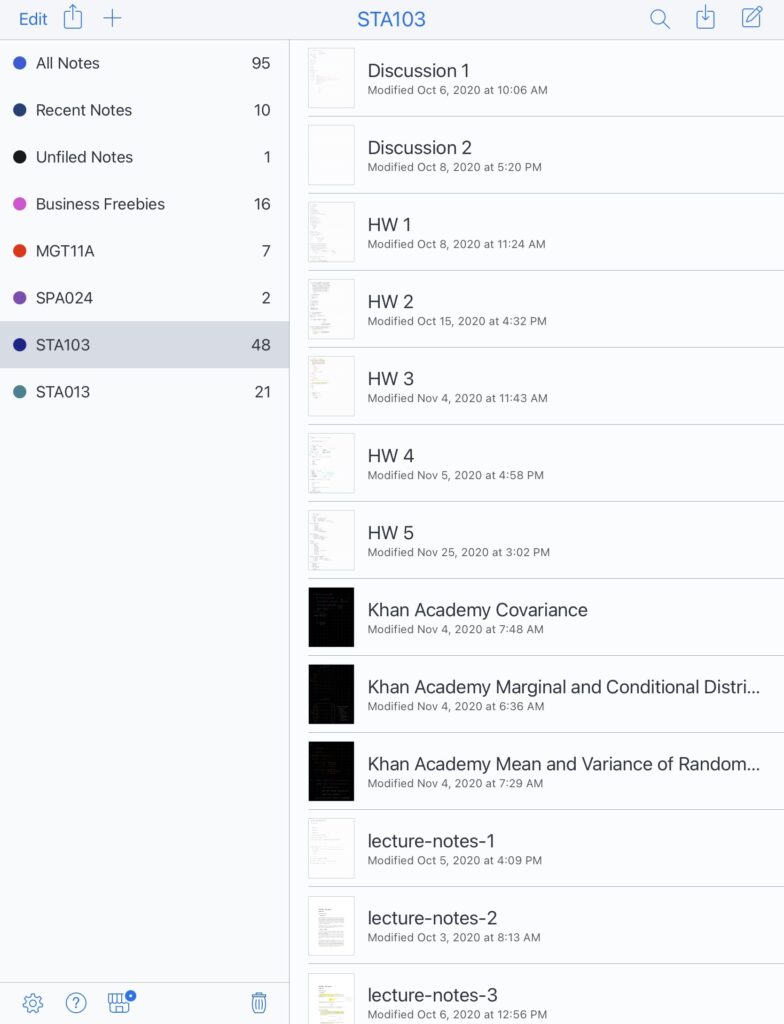
It is super easy to upload PDFs to annotate and add images to your notes as well! When doing my homework, I like to add images of the questions to make it look more organized.
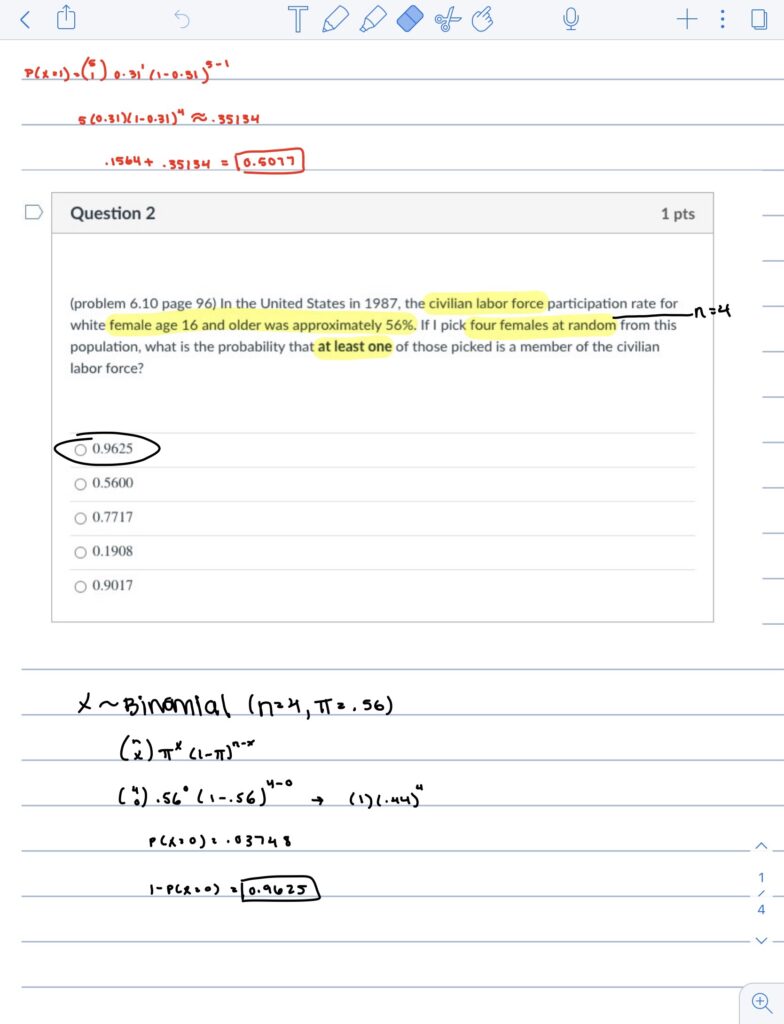
When writing your notes you can choose between lined, grid, or dotted paper. You can also add colored sticky notes to highlight any key points or to put in formulas that you use for mathematical problems.
Another great feature of Notability is being able to search through your notes. If you have anything typed, you can look it up in the search bar and find what you are searching for.
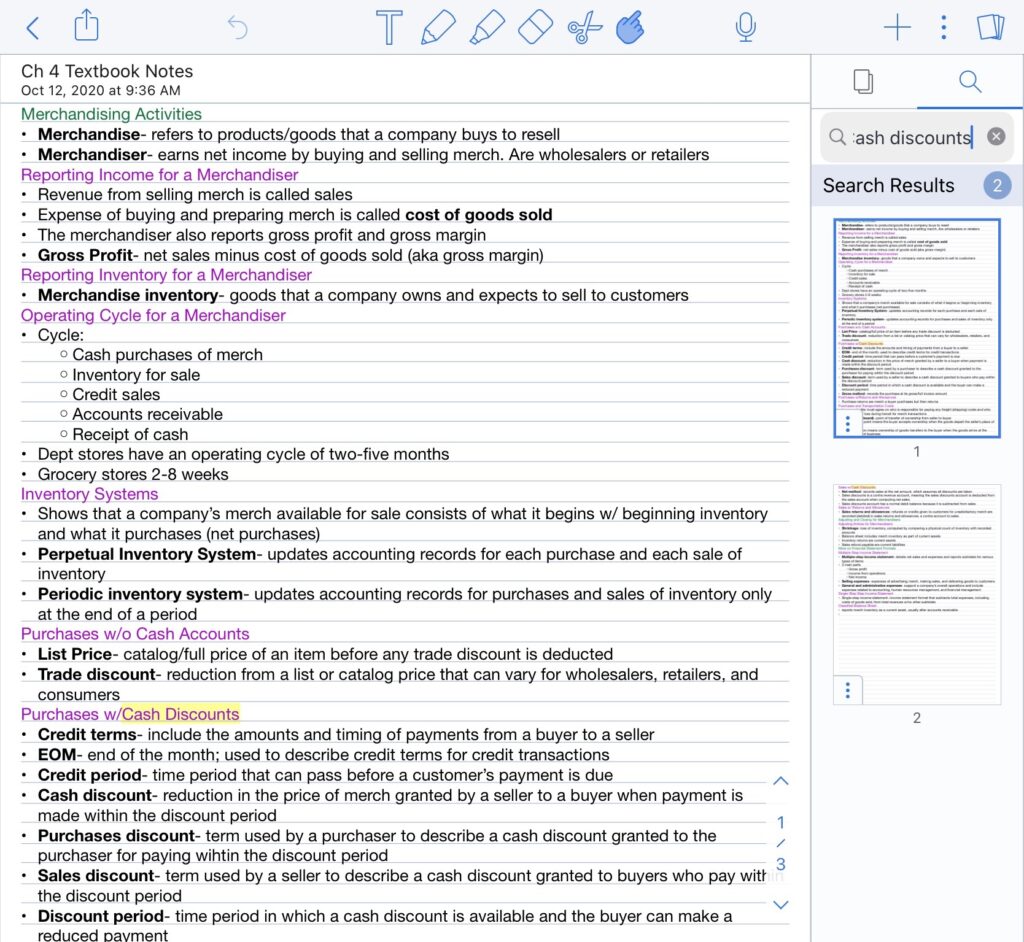
Unfortunately, Notability requires an extra charge of $2.99 to be able to search for your own handwriting in notes. If you did purchase the app prior to January 1st, 2020 you can restore your purchase and they will give you this feature. This is the only downside to Notability since you did purchase it for $8.99 and now are expected to pay again for a very useful feature.
How to Beautify your Notes
I am sure you have seen many TikTok videos, Instagram posts, and even pins on Pinterest of aesthetic school notes. For some of us, our writing is nice but definitely not on the same level as these photos. That’s why I download free planner printables. Lovely Planner has an entire section of their website dedicated to these to make your notes as aesthetically pleasing as possible.
You can download calendars, stickers, and more. The most useful downloads for iPad notes are the lettering worksheets. By downloading these you can try out different fonts by tracing them directly on your iPad. Then all you have to do is copy and paste them onto your notes to write out “Chapter 4” or “Lecture Notes.”
Not only does this make your notes way more adorable, but they help you practice your writing so you can begin to freehand these fonts. It is also super relaxing to work on.
Final Thoughts on How to Take Notes on iPad
To recap:
- You will need an iPad that is compatible with a stylus/pencil
- You will need an app to take notes on
- It is recommended to get a Paperfeel screen protector
- Notability has tons of features to make your notes the best
- Lettering worksheets are your friend
There are definitely other ways you can take notes on your iPad and other customizations within the Notability app. You can always change the thickness of your writing/highlighting, the color, create dotted lines, and have your lines/shapes be perfect. There are many ways to optimize your notes to be as useful as possible to you.
What are some of your favorite things about taking notes on an iPad?
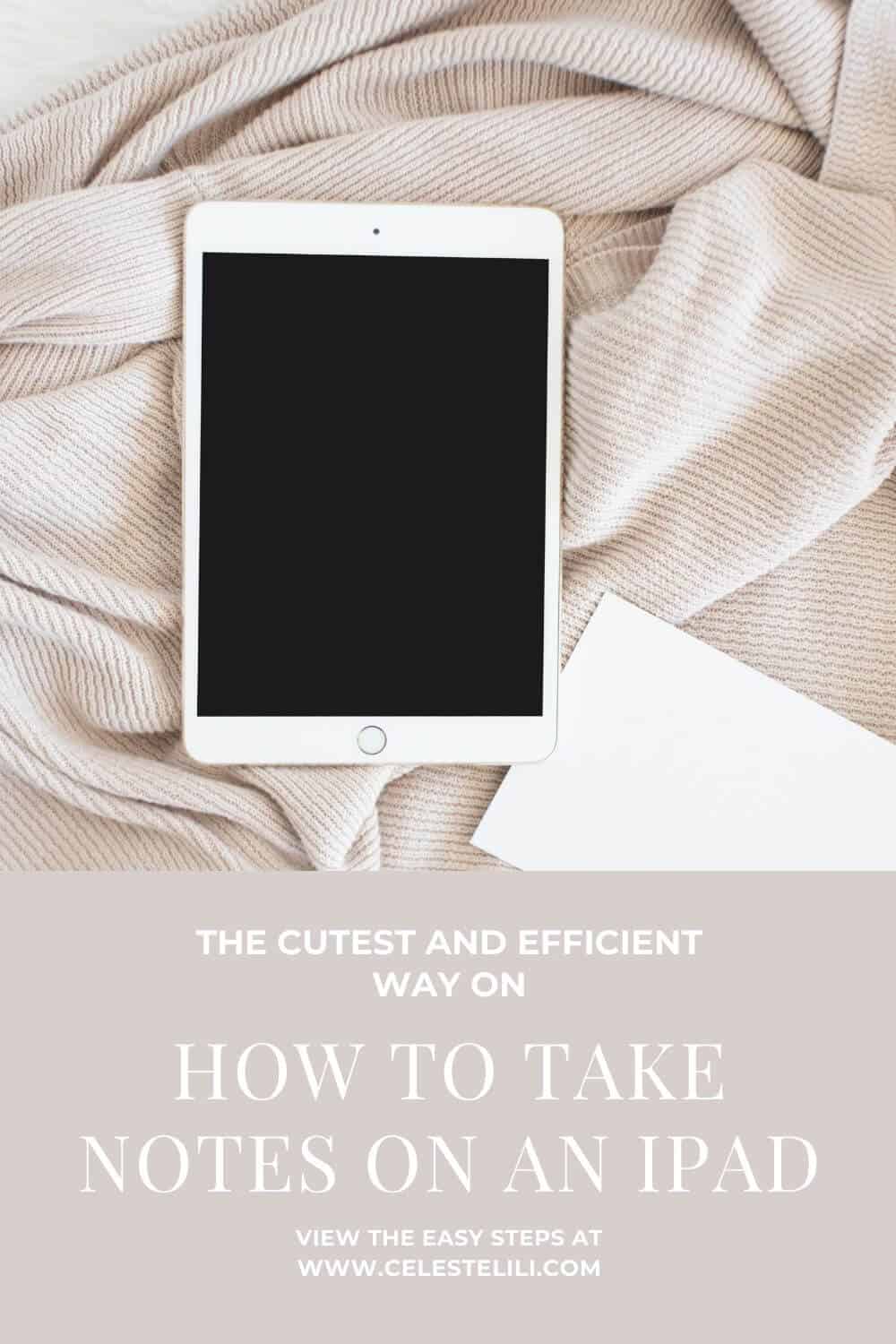

This is so handy! I always struggle to take notes for my online schooling, but these tips are brill! xx
mia // https://beautiful-inspiring-creative-life.com/
Author
so glad you found them useful!
Ooh, I handwrite almost all of my notes using GoodNotes. And I swear by my iPad for school because of how convenient and environmentally-friendly it is. Otherwise, I would probably have stacks of papers to recycle at the end of each semester since my readings are 50-100 pages long for each class.
I also do my practices on my iPad and that saves a ton of papers. I had to practice writing for a day or two on paper before my exams, and I used 20 sheets each day. That adds up over an entire semester!
Thanks for sharing your notetaking process, Celeste! It’s lovely to read how other students manage their notes and learning materials as well. 🙂
Author
Hi Ming! I love the eco-friendly factor of it as well. I used to have 2 notebooks for each class; one for in-class notes, and one to rewrite all of them nicely. So I totally understand where you are coming from. Glad you are liking this way of notetaking instead!
This is so super handy… I’m definitely ordering a apple pencil