
Today I will discuss some of the best chrome extensions for students that are beneficial to all. These will increase your productivity and effectiveness overall of using Google.
As an undergraduate student, I spend a lot of time online researching and doing work for my classes. Throughout school, I was always told to simply Google anything I didn’t know. Although, that is a good method, there are easier alternatives. Chrome extensions have been tremendously helpful in making life as a student easier.
Whether it is to help you maximize productivity or to write better emails, there are resources. I will share 5 of the best chrome extensions for students that have been the most helpful in my academics. (PS: they are all free!)
What are Chrome Extensions?
These are add-ons to the Google search engine, to tailor to your needs. Chrome extensions are any kind of customization to enhance your search experience. These exist to increase convenience as you use Google.
It is also to help you stay on a specific webpage, instead of having many tabs open. This can be very beneficial for college students especially. Without extensions, it can be very easy to have over 10 tabs open while doing your work. Adding these recommendations should help you limit the number of tabs you have open. With fewer tabs, there is less clutter and a chance for high productivity levels.
Grammarly
Grammarly is an amazing all-purpose tool. I would even say that is the best out of all my recommendations for chrome extensions for students. It detects typos and any grammatical errors for you and offers suggestions. Anywhere you can write, Grammarly can help.
I like to keep this extension running at all times so I can use it for all types of writing. I even use it when writing these blogs! Examples of when this extension can be beneficial for you are:
- Drafting an academic/professional email
- Posting to LinkedIn
- Writing an essay
Any errors are underlined in red, so it is easy to catch these mistakes. This is why I also included this extension in the best freshman college hacks because it is a life-saver! Grammarly also offers a tone detector, where it can let you know how your writing sounds.
At the bottom of your writing, you will see a Grammarly symbol and an emoji. The emoji will let you know the tone of your writing.
My absolute favorite part about this chrome extension is that you can tailor your writing goals. Audience, formality, tone, and intent are all options you can optimize your writing for.
For example, since this is a blog post, I am choosing my formality setting as neutral. It does not need to be as restricted as the formal setting, where no slang is allowed. You can choose informal, neutral, or formal when choosing a formality setting.
Split Screen for Google Chrome
Split Screen for Google Chrome is another great resource for students. With online school, it is important to make things as convenient as possible. One of my classes has video lectures, and this extension has allowed me to take notes while watching. I highly recommend this for anyone who needs to have two tabs open for work.
Split Screen even allows you to choose the way you would like to divide your 2+ tabs. It does not have to be 50/50. You can choose from the following options:
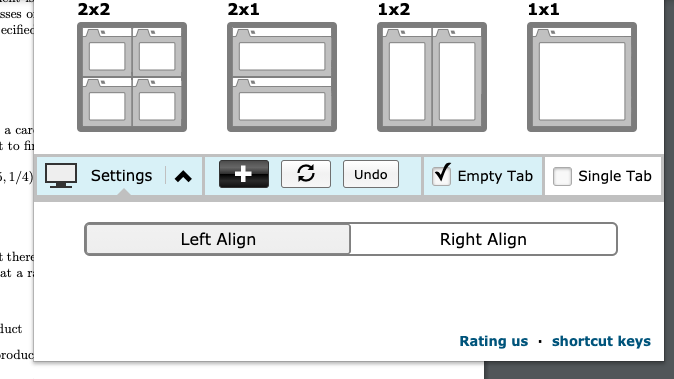
This makes it very easy to write a paper in one tab, and have your references open in another side-by-side. The way I like to use this extension is by choosing the 1×2 option for my lecture videos and note-taking. Split Screen is very easy to use, and something I almost use daily.
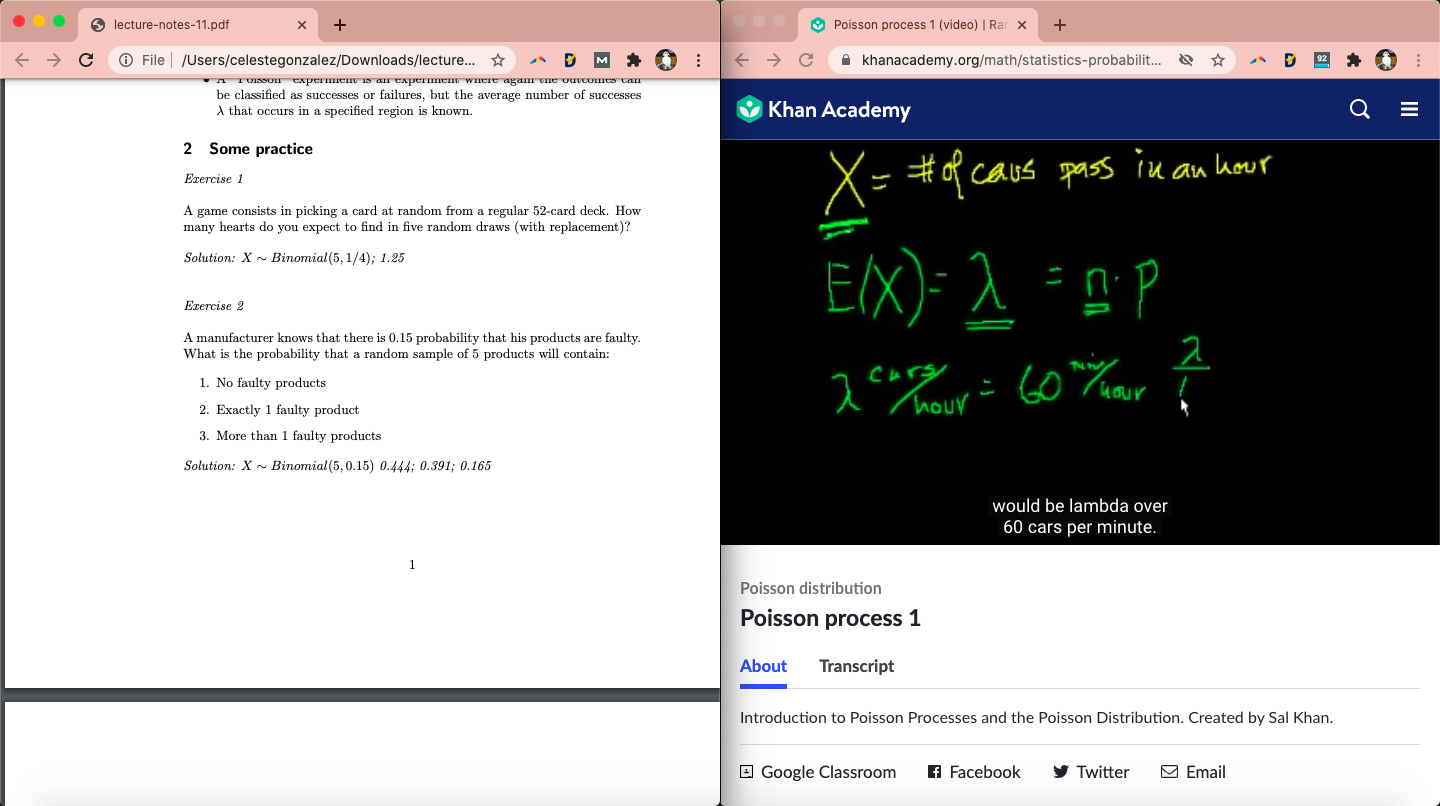
Google Dictionary
Google Dictionary offers a way for you to define words without ever leaving the page you are on. This can be very helpful when going through lengthy readings for classes. I know how distracting it can be to have to open a new tab to search up a new word. By using this extension, you can limit the disruptions to your reading process.
Once you have installed Google Dictionary, all you need to do is double-click on a word to define it. It will show you the definition and allow you to hear how the word is pronounced. You also have the option of clicking more, which will open a new tab to show you all definitions and examples of the word.
Another amazing feature this extension offers is that it contains other languages! As a Spanish minor, I find this aspect incredibly useful. It will translate any word I double-click into English to help me understand my readings better.
These are the current languages Google Dictionary offers:
- Arabic
- Brazilian Portuguese
- Chinese (Simplified)
- Chinese (Traditional)
- Czech
- Dutch
- French
- German
- Hindi
- Italian
- Japanese
- Korean
- Russian
- Slovak
- Spanish
- Turkish
Stay Focusd
Stay Focusd is a chrome extension that will allow you to manage your time more efficiently. I know how easy it is to get distracted when trying to write an essay or start on some homework. You do a couple of problems, but then somehow you end up on Twitter or on Hulu promising yourself that you will only watch one episode.
With Stay Focusd, you can set time limits to distracting websites. Once that time is up, you are unable to access any of those sites. are able to customize time limits per each website you plan to visit. You can choose to block pages of a website or the entire thing. You also can customize which sites your chrome extension will allow you to go on.
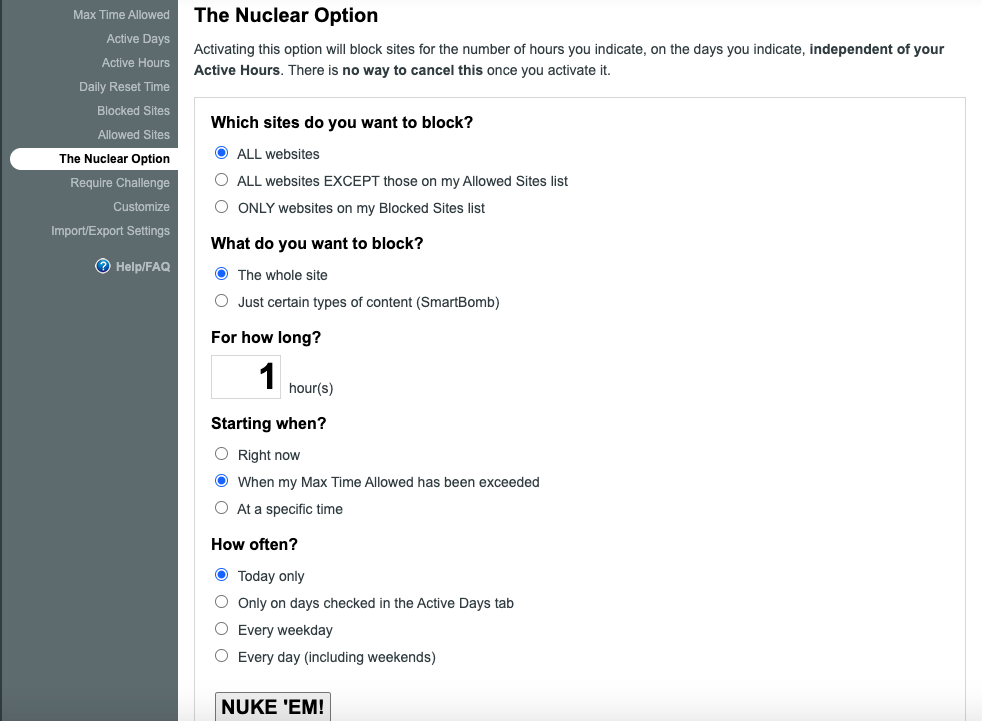
The best thing about this chrome extension is how customizable it is. You get to choose which sites are distractions, instead of the extension deeming what is a productive website. There is even a Require Challenge section, which means if you want to edit your limitation settings after they are set, you must complete a challenge first.
AdBlock
AdBlock is another must-have on the list of chrome extensions for students. Ads are really annoying and distracting when trying to research things for school. With this extension, I never have to worry about bombarded with ads on YouTube or websites I am visiting. Also, with fewer pop-ups, the load time for websites is much faster.
Of course, there are some websites that won’t allow you to scroll through unless you disable your ad blocker. With AdBlock, you can just add those websites to your whitelist so you do not have to go back and forth with turning the extension on and off.
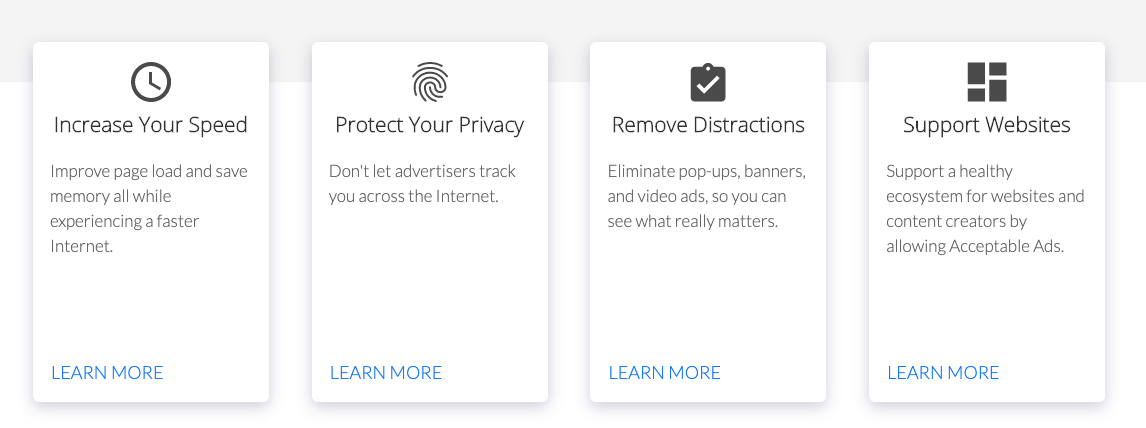
Final Thoughts and Tips to Chrome Extensions for Students
To recap, the 5 chrome extensions I recommended are:
- Grammarly
- Split Screen
- Google Dictionary
- Stay Focusd
- AdBlock
These are the ones that I personally use to make my life easier when doing school online. There are tons of variations of these extensions, but I have found that these work the best for me. They are the most convenient and quick to set up. That being said, what Chrome extensions do you use? Do you already use these or plan to install the ones mentioned?
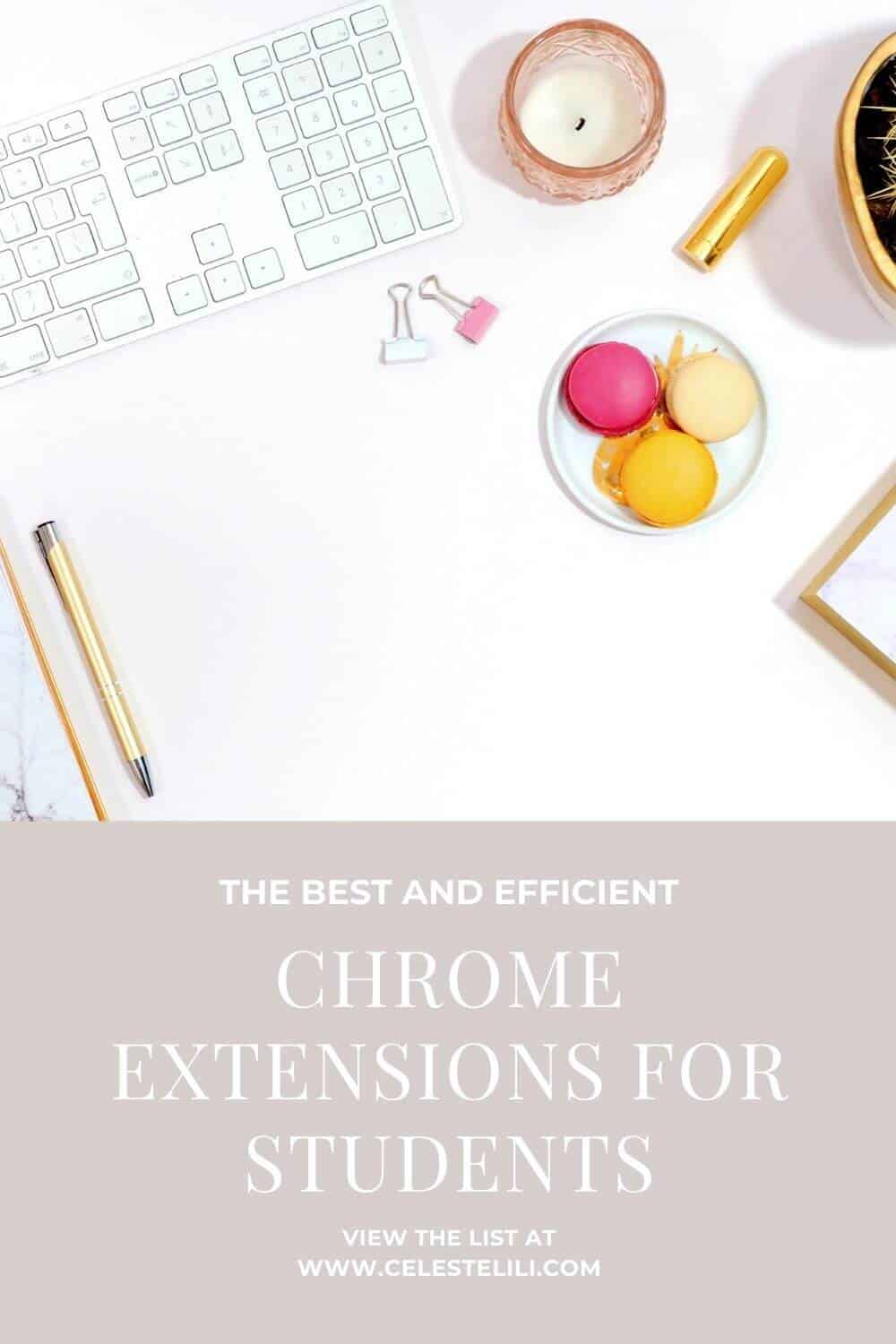
celestelili
Celeste Lili is a student + lifestyle blogger and Content/SEO marketer. She loves to write blog posts that provide value to college and high school students about productivity and lifestyle.
Find me on: Web | | Facebook

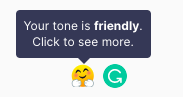
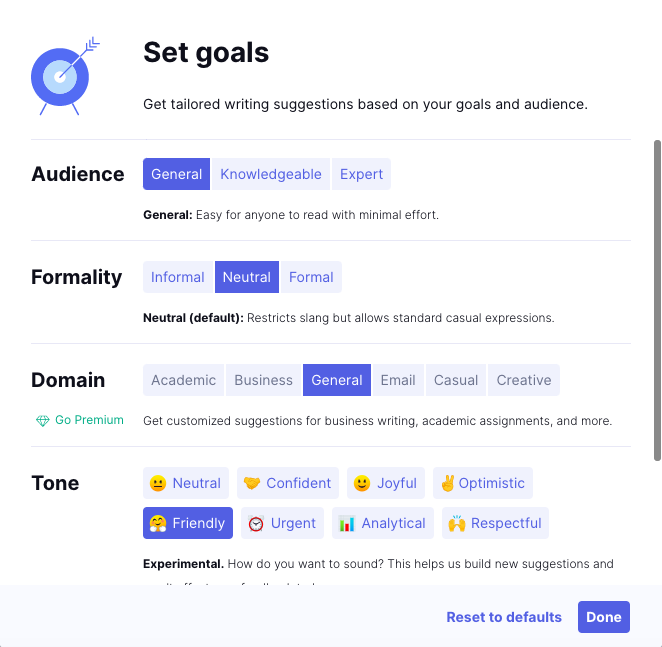
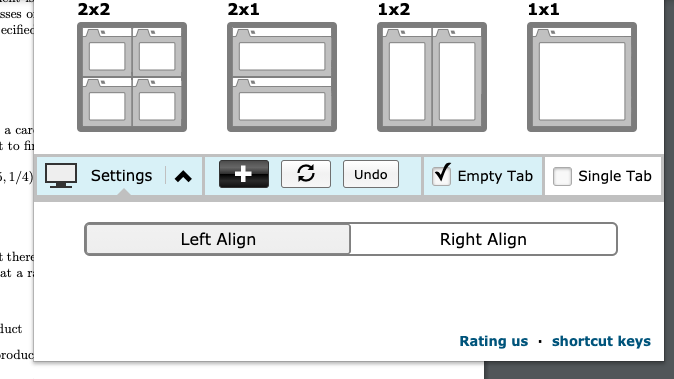
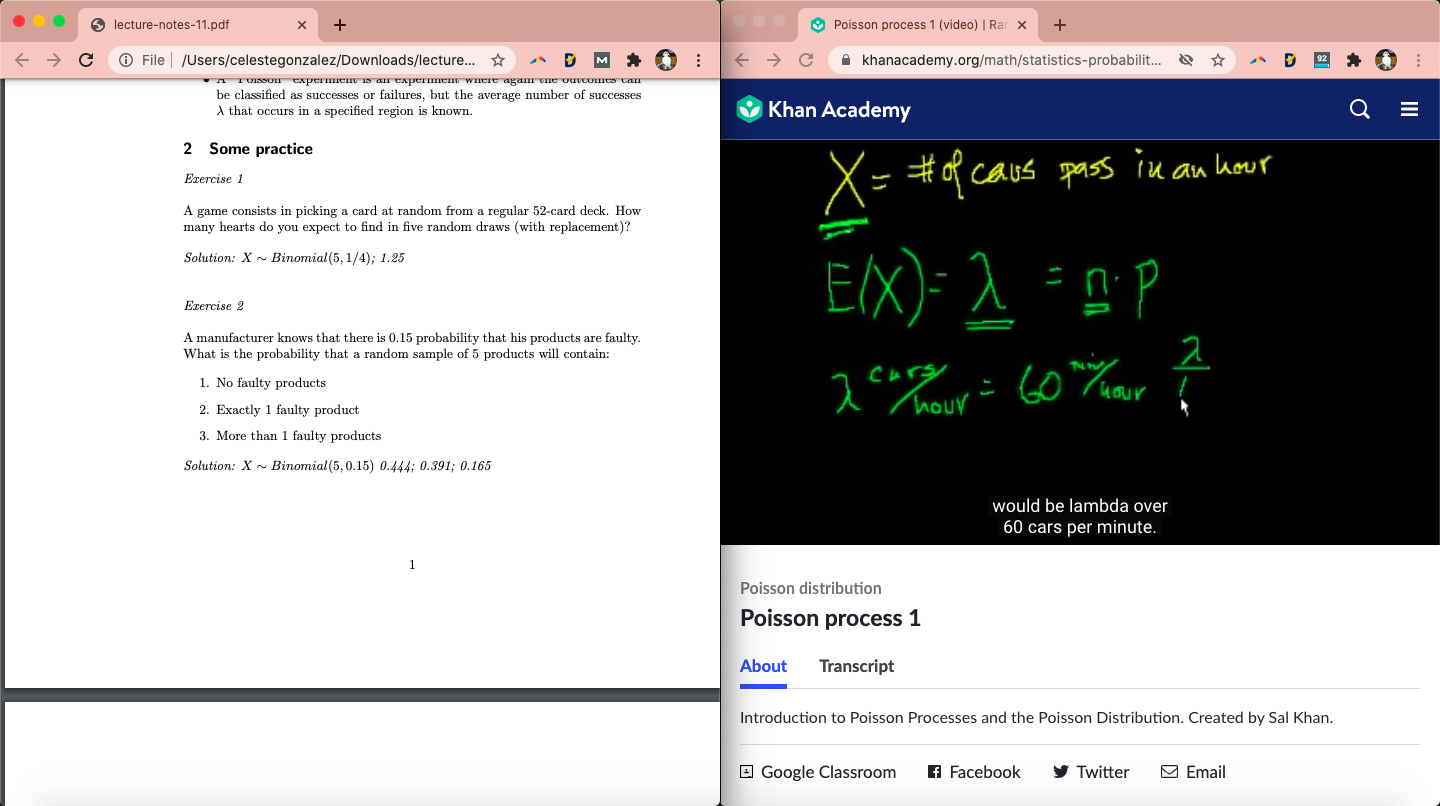
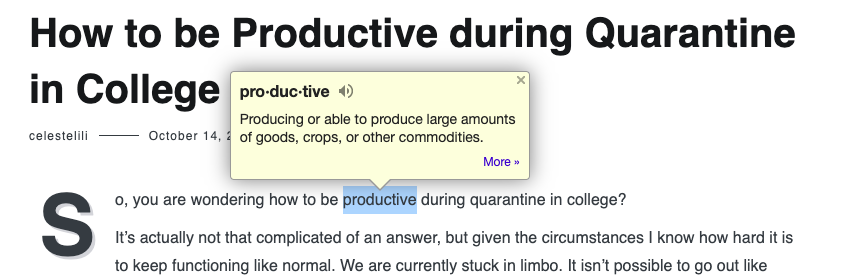
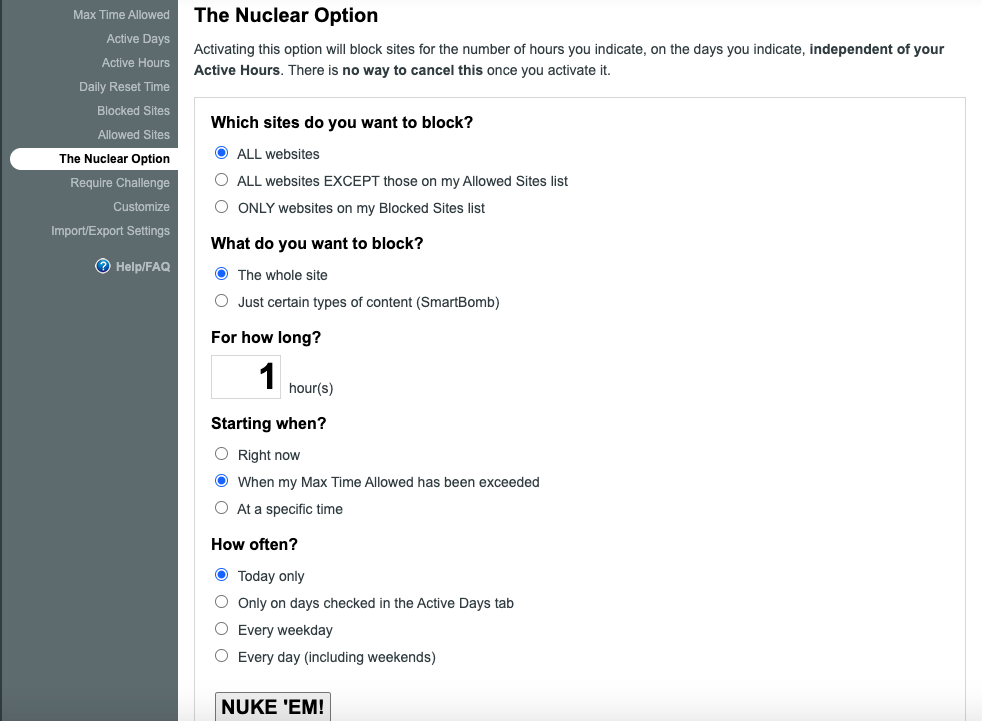
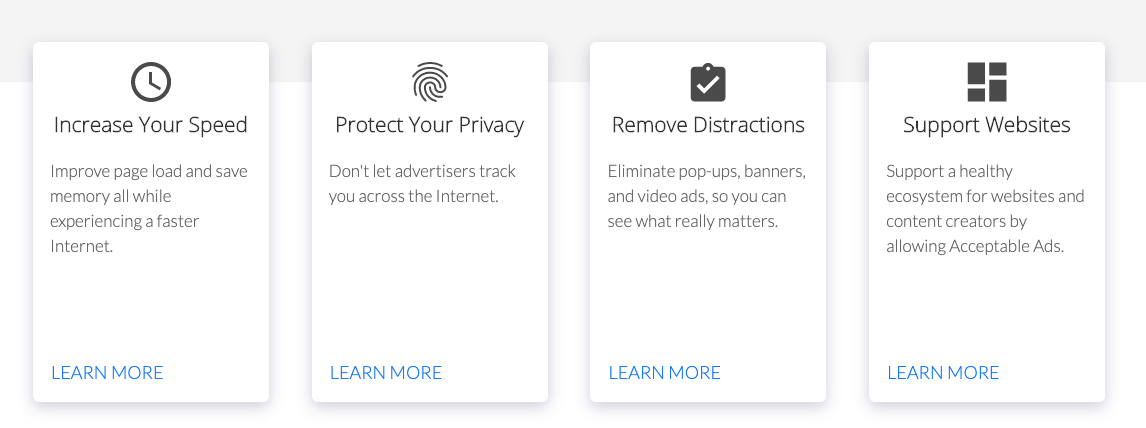
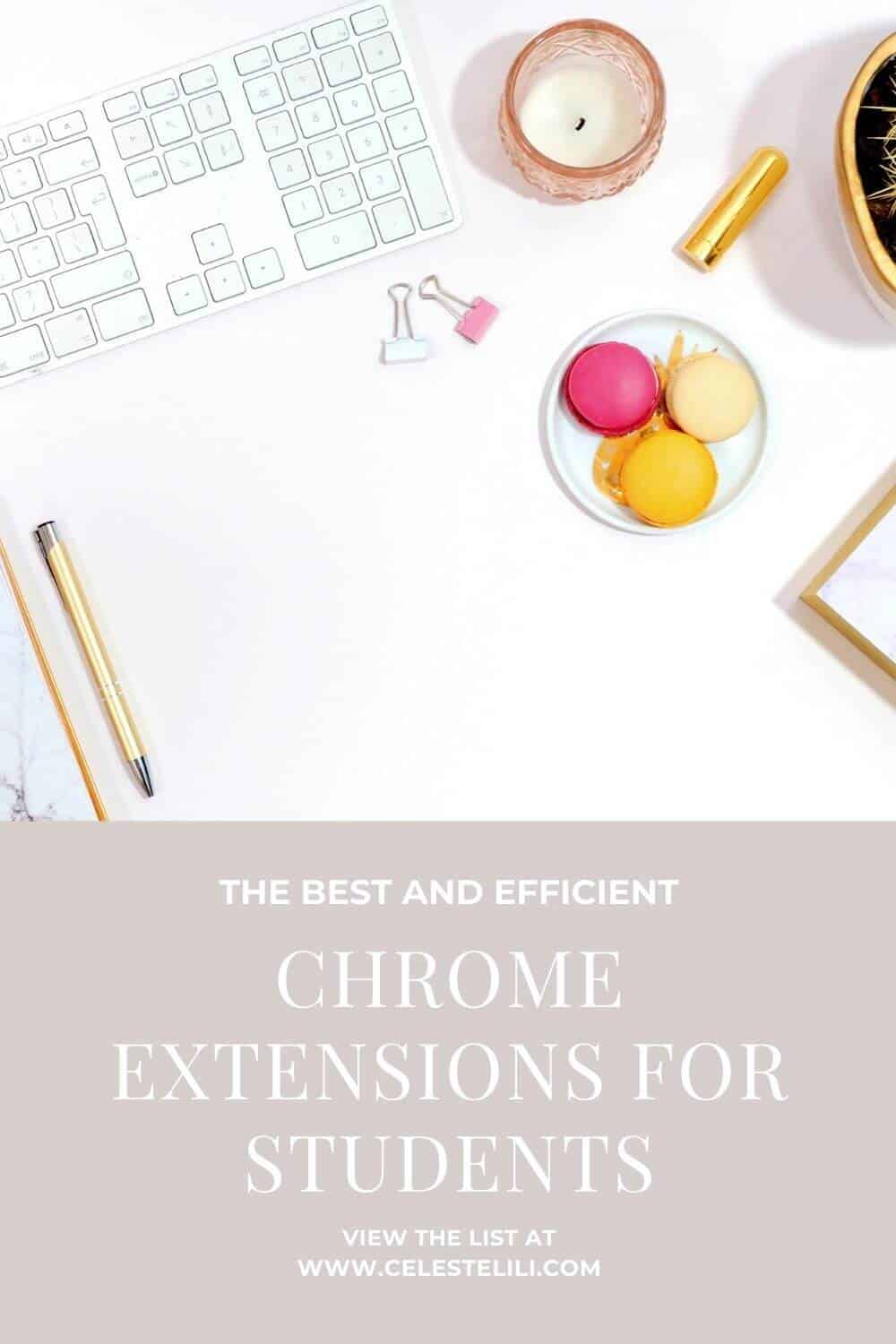

I understand the nuance in this article, however I hope to read further writing in this vein from you soon.
Author
Thank you! I am working on some new articles similar to this that should be out soon.