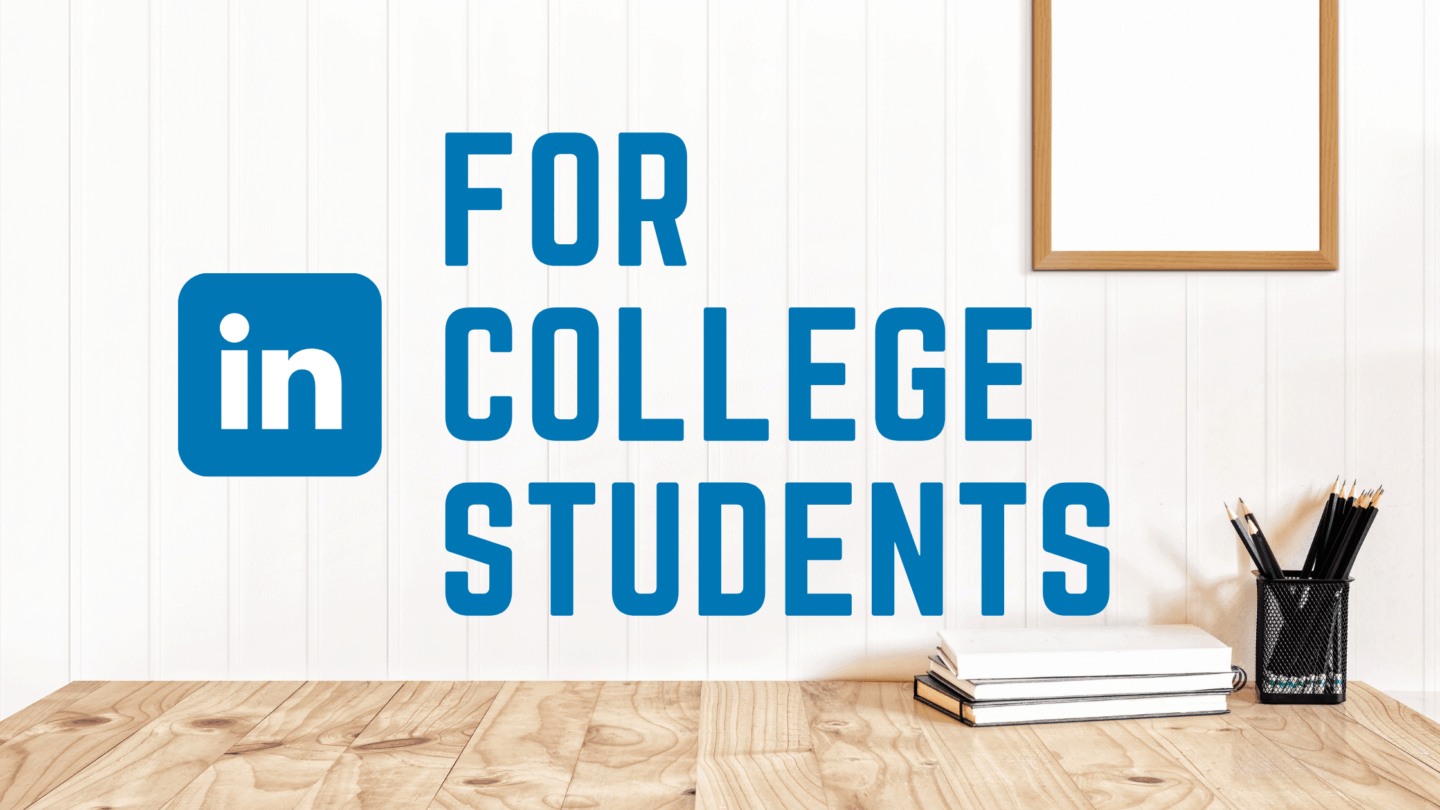
College students can use LinkedIn to create an online professional presence. This is super important because it allows you to help control what shows up when someone searches for your name.
LinkedIn is a powerful professional networking tool that can allow you to build digital relationships. You should already have an account created and have started utilizing LinkedIn as a college student. However, if you don’t know where to start or how to build connections, keep reading for some handy tips.
How Can College Students Use LinkedIn?
Any college student can use LinkedIn as a space to create a digital presence in the professional world. You can build your skills in public and share your journey with other students and recruiters who are interested. This is super important in finding internships and even jobs after graduation.
Setting up your LinkedIn Profile
If you don’t already have a LinkedIn account, go ahead and create one. LinkedIn is free, but you can pay for premium to have access to other features like knowing everyone who viewed your profile, certain learning videos, salary information, and more. Personally, I use the free version and have had no problems with networking. I think for most university students, there is no need to upgrade to premium.
There are 5 basic things to set up on LinkedIn:
- Profile Photo
- About section
- Experience
- Licenses/Certifications
- Skills/Endorsements/Recommentions
Professional Profile Photo
Part of setting up a great LinkedIn account is using a high-quality and professional photo. If you have headshots, go ahead and use them. If not, go have someone take a photo of you with natural lighting while you are wearing professional clothing. This can be a uniform that you have at a current job, or a simple button-up shirt and blazer.
In my LinkedIn profile, I am wearing my UC Davis Resident Advisor uniform shirt.
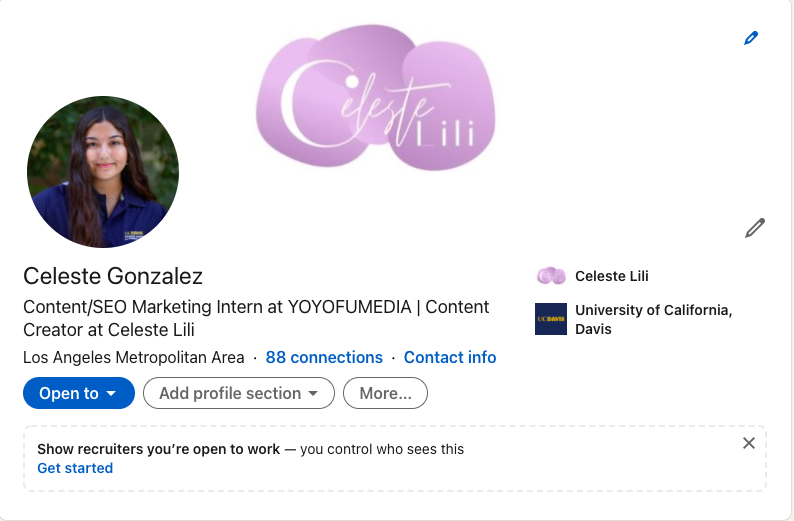
You can also see my header which will appear for you as well once you input your work experience. You can alter it to have multiple positions show up like how I have my internship and this website appear together. It is super important to pick the most recent and relevant work experience for your header to showcase who you are and what you do.
If you do not currently have a job or internship in the field you would like to be in, don’t worry about it. Include what you aspire to be in your headline. You can write “Aspiring Registered Nurse” or “Aspiring Systems Developer.” Just enter the title you are reaching for.
How-to Write the About Section
Next, you have the about section of your LinkedIn profile. This is essentially where you write more about what you are doing and what you are passionate about. I like to think of this section as the “Tell us about yourself” interview question. You can input all you have achieved so far, what your goals are, and what you love. For example, mention that you are a college student, how you got there, what you are doing as a student, and what your plans are for the future.
I would recommend writing in the first person and keep it concise. You also should break up your writing instead of keeping it as one giant paragraph. It is a little unnatural, but it makes it a lot easier to read and take in. Make sure to allow those you trust to read over your about section to make sure it reflects who you are.
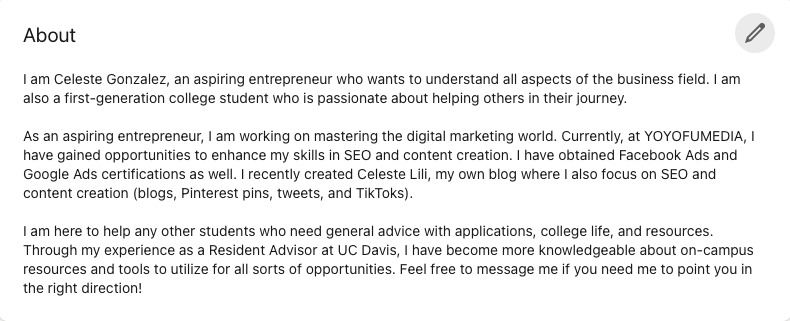
Experience and Education
In the experience section of your LinkedIn profile include any part-time jobs, university clubs, or volunteer work you have done. You can even include big student projects that you have completed such as hackathons or 24 hour UX design competitions. Within each experience make sure to write about what you did. You shouldn’t copy and paste from your resume. It is best to use keywords that relate to your overall career goal.
For example, if you want to become a registered nurse you can use words like communicated and provided. You can look up the career title you want on LinkedIn and look at people who have those title descriptions. This can give you an idea of what are common keywords they use to describe what they do.
You can also use bullet points to list out things you have done or write a paragraph per each experience. It is super important that if you have links to any work you have done or files you can upload, to do so. If you are doing UX/UI and designed an entire website for someone, link the website. If you are a dancer, link your YouTube videos. This provides proof of your knowledge and capability.
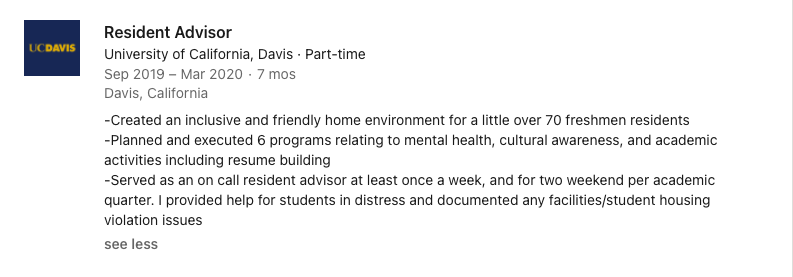
As for the education section, make sure to include the college you are currently attending. This adds opportunities for you to be able to network with other students and alums.
Licenses and Certifications
Add any licenses and certifications you have and delete any that are expired. You can include a CPR certification, a course you took on Coursera or Udemy, or any certificate you received after completing a training/internship.
LinkedIn also has something called LinkedIn Learning where you can take courses by experts in their fields. In my licenses and certifications section, I have an SEO Foundations course I took to demonstrate my industry know-how. There are free courses and those you must have a LinkedIn premium account to access. However, LinkedIn allows you to do a one-month trial which allows you to take their premium courses and use their additional features.
If you know you will have the time to complete a course you really want to take or multiple courses, then you can sign up for the free trial and cancel before it runs out. It is best to do this during a school break so you can have more time to dedicate to these courses.
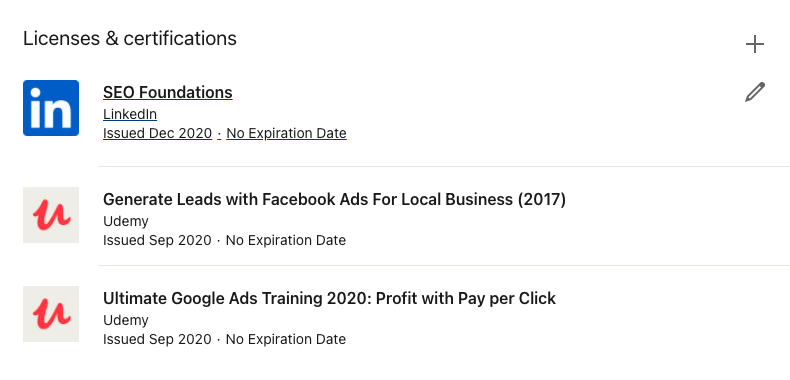
Skills and Endorsements + Get Recommendations
If you have any connections on LinkedIn who have worked with you on school projects, at a part-time job, etc, they can endorse your skills. You can set up which skills you have in this section and ask for others to recommend you for what they believe you have proven. This does go both ways, so if someone has endorsed your skills, you should endorse some of their skills as well.
You may also ask for recommendations on your page, these allow recruiters to see what others think of you beyond the skill endorsements. If you have employers, professors, or other people who directly managed you who would write you a decent recommendation, you should ask them. It shows more social proof of your capabilities on LinkedIn.
Accomplishments
In the accomplishments section you can add any:
- Publications
- Patents
- Courses
- Projects
- Honors and Awards
- Test Scores
- Languages
- Organization
As this is a LinkedIn for college students guide, you definitely want to include any relevant courses you have taken. I am a Managerial Economics student, so any of my major-related classes I have included in this section. This shows you have classroom knowledge of these subjects.
Connections with Professionals and Recruiters
Now that your profile is set up, it is time to make LinkedIn connections! Add your friends, family, any students you have completed projects with, co-workers, people you have volunteered with, etc. Basically, add anyone who knows you in a professional setting. This is a great start and will expose you to their connections.
You should also search for those who are already at the level you aspire to achieve. To find people to connect with, go to search, people, and filter out by industry, company, and city. If you find people that hold positions at companies you would be interested in, or who have the career title you want, send them a connection!
When you send them a connection, make sure to add a note. They do not know you, so you should explain a little bit about who you are and why you are sending the connection request. You can write something as simple as: “Hello (insert name here)! I am (your name) and I’m a (freshman/sophomore/junior/senior) at (insert college) studying (insert major). I would love to extend a professional connection to learn more about (insert what you want to know). Would you be willing to answer some questions through messaging or schedule a call?”
I’ve had a really great experience with just reaching out to others on there. Typically I connect with recent college graduates or younger professionals since they can remember what it was like to be a student.
Summary of LinkedIn for College Students
You should start using LinkedIn today to begin creating your online professional presence. Remember that no experience is too small to put down. Even working on a group project for your class gave you valuable communication and organization experience, so don’t be afraid to put down that you have those skills.
Make sure to connect with everyone you know, and search for people who are already at the career level you aspire to be at. They were once college students too, so it does not hurt to reach out and ask for advice. Good luck!
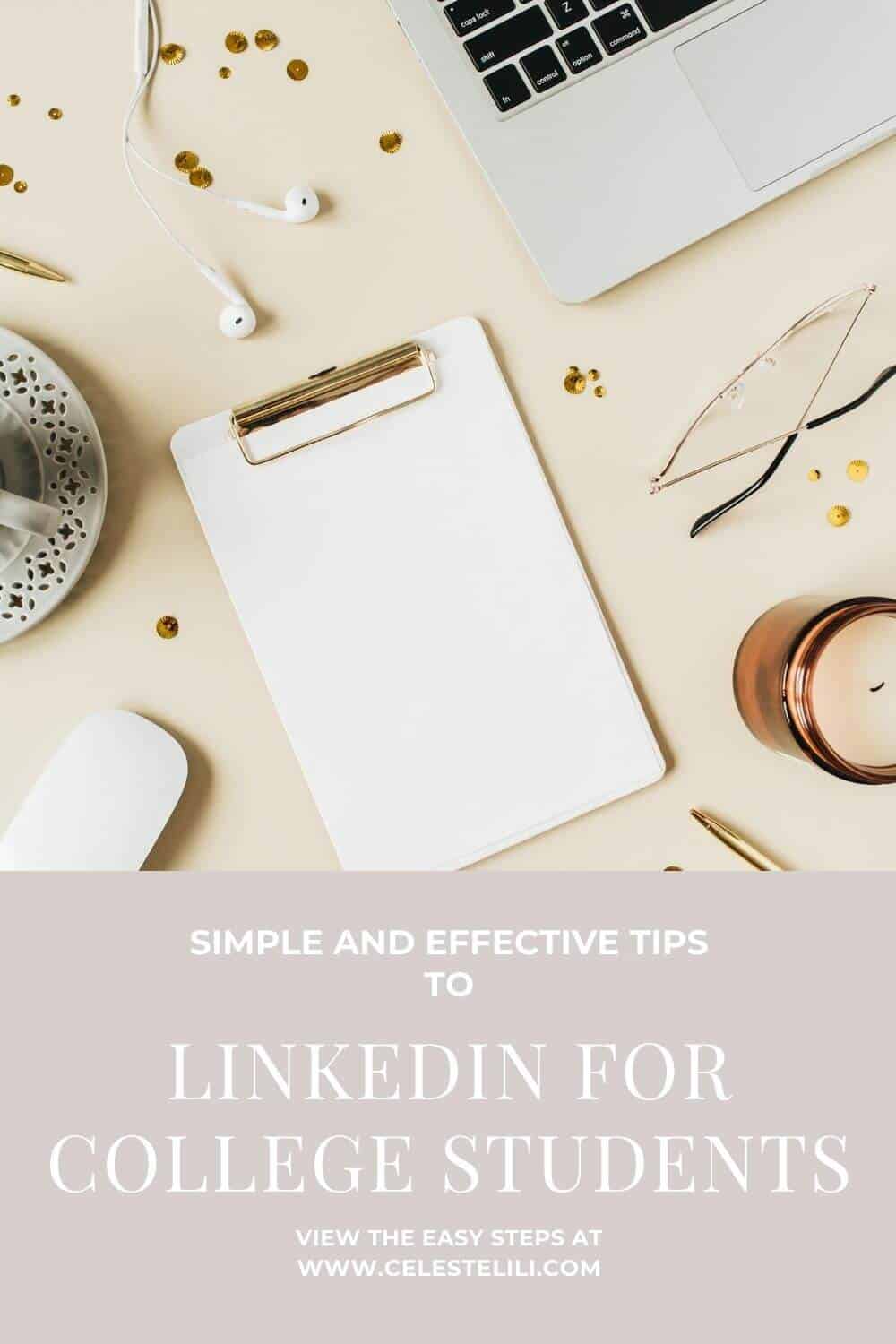
Suggested Reading:

I am still trying to learn about all LinkedIn has to offer, so this is really useful in general. Thanks for all the tips on setting it up properly!
Author
for sure! glad you enjoyed 🙂
The about section is such a great way to give a snapshot of what you’ve done, what you’re passionate about, and what you want to do in the future. Great tips!
Author
exactly! thanks for reading
This is great! I love the emphasis on starting in college and getting your presence out there early. Really great guide for getting started with LinkedIn.
Where were you when I was in college! The professional college picture is something valuable bc I see it everytimw someone walks in for interviews at my workplace;this information is still a mystery to so many people. So this makes yournpost so valuable! Great insight